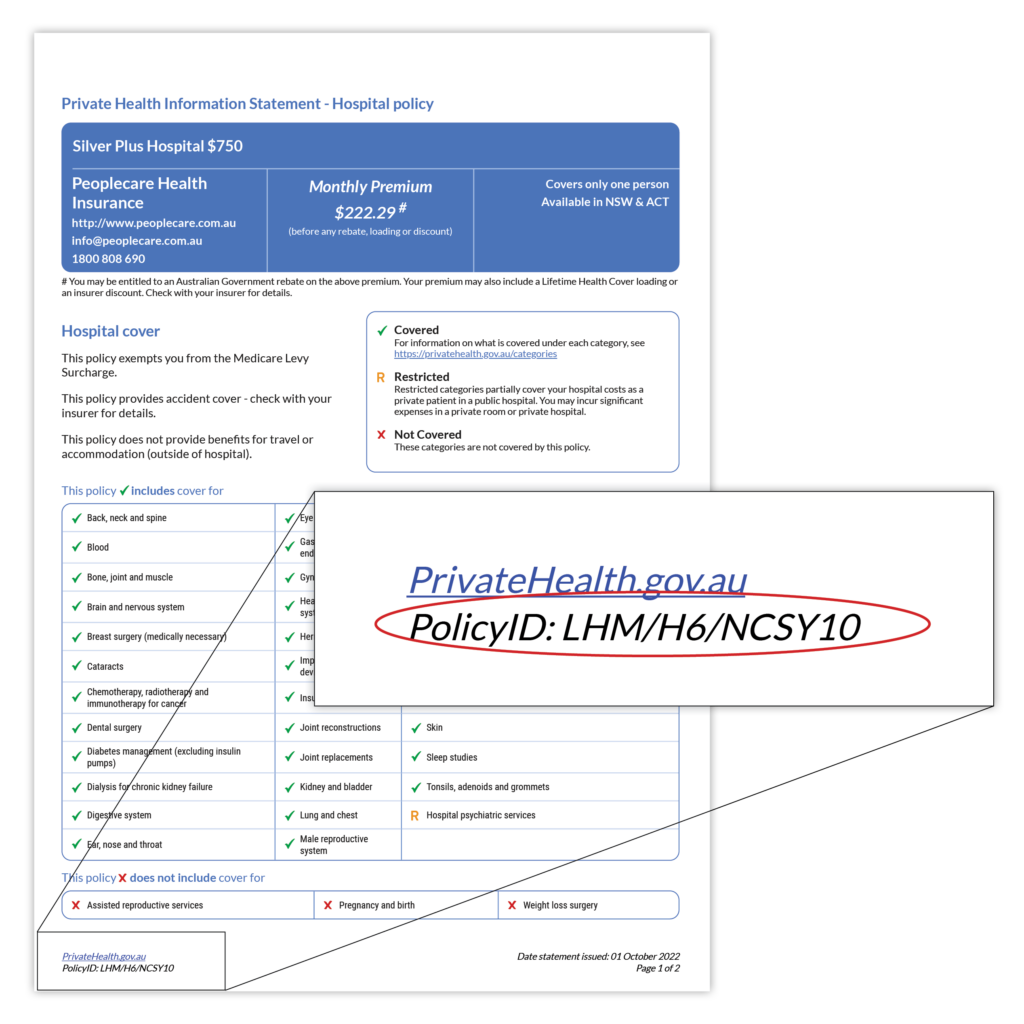Insurers change
prices and policies regularly
Insurers can change their prices annually after approval from the Australian government.
Insurers regularly update policy terms, inclusions and prices.
It makes sense to regularly compare your existing policy with other insurers and policies.
Compare existing policy